
This is the third article in the series. You can find the first one [here] and the second [here].
In this article, I’ll explain how I started creating illustrations using AI.
First Approach to AI Illustration
First of all, don’t be afraid of the term "AI." You don’t need specialized education to use most AI tools. While some applications require programming skills, many AI platforms can produce good results without any coding knowledge. When I decided to make illustrations using AI, I already had experience with AI for video and text creation, so I had a basic understanding of how it works. However, as with most creative endeavors, making images had its own challenges. Plus, AI technology is advancing so rapidly that what works today may become obsolete tomorrow.
For beginners, I recommend starting with tools like Midjourney, which offers great creative potential and a user-friendly, human-language interface. That’s how I began. Later, I switched to other platforms, but Midjourney was a solid starting point.
I was amazed at how easily my imagined worlds came to life. Inspired by this, I decided to illustrate my first English-language book, “Ukrainian Stories of Life and Fight: Volume I” using AI.
The book contains five stories, each set in a different time and location, so I needed a wide range of styles and settings. I made a list of illustrations and wrote simple descriptions to start with. For example:

Working on the first story went relatively smoothly. I managed to get 6 or 7 of the 9 planned illustrations by slightly expanding my descriptions. However, I should note that for every good image, I had to discard around 360 bad ones. But then, I encountered my first major problem.
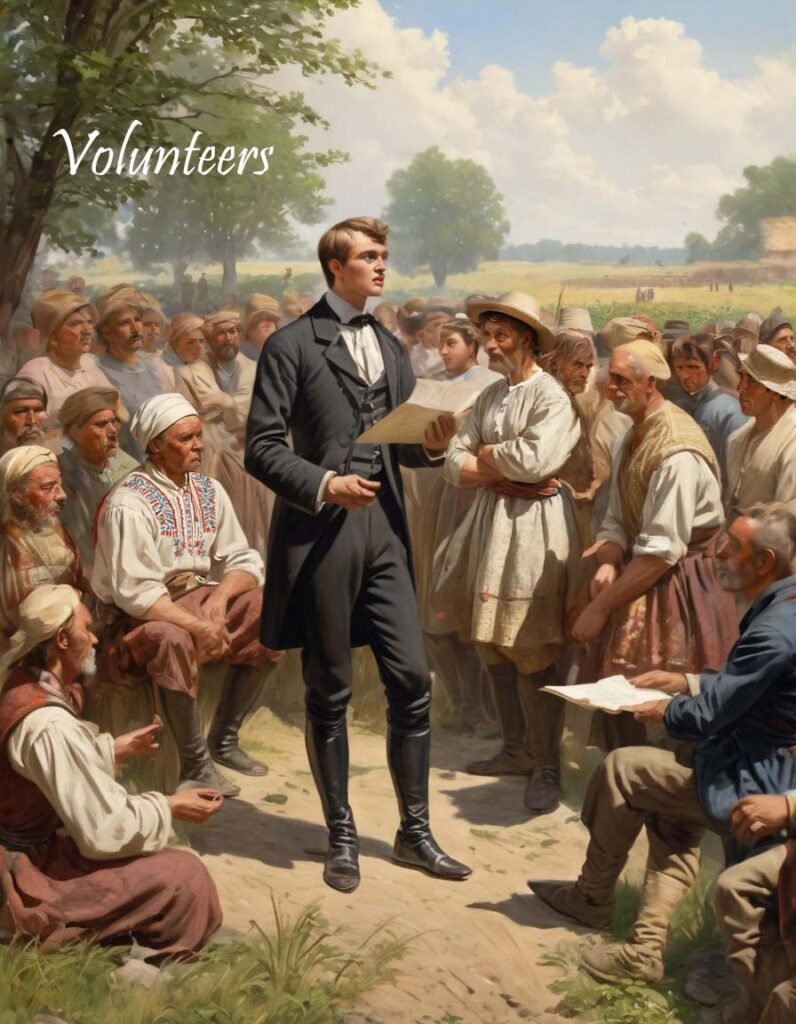
Problems Arise
I needed to replicate the face of the main character, a boy, across different illustrations, but I couldn't get AI to generate the same face consistently, no matter how detailed my descriptions were. At first, I wasn’t too worried—I planned to use my Photoshop skills to fix the faces. But the necessary corrections were so extensive that they destroyed the image’s texture, and reworking them became difficult and unsuccessful.
As my descriptions grew longer and more detailed, I encountered another problem, which I initially found more amusing than alarming: AI often misunderstood my words. For instance, when I described a fur hat, it generated an image of a bear. When I requested a winter scene of Lviv, I got lions in the snow. AI also frequently misinterpreted numbers. If I asked for two boys, it gave me three. If I requested one person, I got five. I tried other AI applications, but the issues were largely the same.
The problem with the boy’s face was eventually solved by generating more images and finding one that was similar enough. However, this wasn’t a real solution—just a temporary fix.

I faced a tough decision: either change my strategy for creating images or continue as I was, hoping to find solutions along the way. I decided to move forward. One useful feature in some AI tools is the ability to use a pre-existing image as input along with a description. This allowed me to generate images with the correct composition and then tweak the details later.
As I started working on the second story, I encountered another major issue that would continue throughout the project: AI's inability to generate certain items, even with reference images. In my case, it was Russian military uniforms. The first story is set in December 1917, and both the protagonists and antagonists wear Imperial Russian uniforms without insignia. They appear in most of the illustrations. But AI simply couldn’t generate these uniforms accurately. Another challenge was military ships—AI could generate ships, but they were often fantastical or entirely abstract.

Finishing the First Book
My plan was to create all the illustrations I intended, then see if anything needed to be redone or replaced. The face problem was finally solved by using Photoshop to adjust the face and then using the edited image as input to refine the texture. Some illustrations were completed using AI's face-swapping feature, but the results were inconsistent.
The issue with the Russian uniforms was so frustrating that it almost led me to a psychological breaking point. I had to rewrite the list of illustrations for this story and try many reference images, but with little success. Eventually, I solved the problem by placing the characters far in the background and relying heavily on Photoshop.

For illustrations that AI couldn’t generate, I used photo collages and styled them to match the AI-generated images.
In the end, I created 52 illustrations over two months. To achieve this, I generated a total of 18,600 images. The process wasn’t easy, but I achieved my goal. Working with AI often feels like interacting with a worker who doesn’t fully understand you, so be prepared to rephrase your descriptions or find new ways to express your ideas.
Strategy for the Second Book
To save time and energy while working on “Ukrainian Stories of Life and Fight: Volume II“, I adopted a new strategy to avoid the problems I faced during the first book. When making the list of illustrations, I decided not to show any character in close-up more than once in a story. The structure of the book remained the same—five short stories—but I also avoided including images of objects or scenes I knew AI would struggle with.
This strategy saved me a lot of time and made the process much easier. However, new problems arose, though they were less severe. One issue was with the characters’ behavior. Because I was avoiding close-ups and detailed landscapes, I had to be more precise in my descriptions. Despite explicitly telling AI not to include certain actions (like kissing), it sometimes ignored my instructions.

Another problem was with props. Even when AI could generate the necessary objects, it often “forgot” to include them.While these issues weren’t as challenging as those I encountered during Volume I, I still had to generate 14,700 images to create 48 illustrations for Volume II.
Conclusion
Creating illustrations with AI is an exciting but often unpredictable process. While AI tools offer incredible creative potential, they also come with limitations that can slow down or complicate the workflow. From inconsistent facial replication to AI misinterpreting descriptions, and its inability to generate specific items like military uniforms, there are challenges that require patience and problem-solving.
However, by adjusting your strategy—such as simplifying character appearances, avoiding close-ups, and working around AI’s known weaknesses—you can save time and avoid many frustrations. Additionally, combining AI-generated images with manual editing tools like Photoshop can provide solutions for more complex tasks.
Ultimately, AI is a powerful assistant in the creative process, but it’s far from perfect. It requires careful direction and sometimes even trial and error to get the desired results. Despite the hurdles, I was able to successfully illustrate two books with AI, producing dozens of images in a relatively short time. For authors and illustrators willing to embrace its quirks, AI can be a valuable tool for bringing stories to life visually.

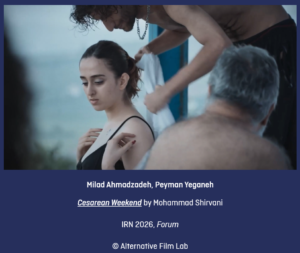

1 thought on “Створення ілюстрацій для вашої книги за допомогою ШІ”